INBOX ZERO: 2 SIMPLE STEPS TO GET THERE; IT’S EASIER THAN YOU THINK
There's been a lot of hype about "inbox zero;" it's as if getting to inbox zero is a badge of honor reserved for those who are uber-organized and completely in control of their work.
I've got great news for you - inbox zero is attainable to everyone, including you!
But before discussing inbox zero, let's talk about some of the self-sabotaging email habits many of us have developed.
Do you...
check email ALL the time?
have email notifications alert you every time a new message arrives?
keep your phone at hand at meetings and meal time...in case an important message arrives?
sleep with your phone next to your bed?
If you answered yes to some or all of the above, welcome to the world of digital distraction! But don't go beating yourself up; it really isn't your fault and I want to tell you why.
Switch-tasking and the dopamine feedback loop
Constantly checking our phone is a form of switch-tasking. Often referred to as 'multi-tasking,' switch-tasking is when we rapidly shift back and forth between activities instead of fully concentrating on one thing at a time. For example, you might be working on a proposal when you hear the chime that a new email has arrived. How exciting, maybe it's something great! You'll just take a quick second to peek and see what it is. Oh, just another sale at Bloomingdale's. You decide to get back to work. What has happened?
According to the article "Why the Modern World is Bad for Your Brain," switch-tasking increases the production of cortisol (the stress hormone) as well as adrenaline (the flight-or-fight hormone.) This overstimulates your brain and make it difficult to think clearly. Checking your phone constantly provides instant gratification and creates a dopamine feedback loop that keeps you coming back for more. We are constantly looking for the next shiny object for external stimulation (email, text, tweet, etc.)
So what can you do?
The NY Times article "Stop Checking Your Email So Often," shares results from a study done at the University of British Columbia. Researchers concluded that checking email constantly increases stress and decreases productivity. If you can limit email processing to five times a day, you will be less stressed and save as much as 20% of your email processing time.
What about inbox zero??
Let's assume you will batch process your emails (because, really, isn't it worth it to resist the urge?)
STEP 1: Sort Through Emails Applying the 4D method:
Delete - If it's not needed, delete it. Unroll.me makes it easy to unsubscribe.
Delegate - If the email needs to be addressed by someone else, forward it and add a follow-up task to your to-do list to make sure the item was completed.
Do - When you can take care of the email in 2 minutes or less, just do it.
Defer - For emails that require more thought or a detailed response, add it to your to-do list and give it the appropriate priority and deadline.
Step 2: Create a Processed Email Folder
Once you have gone through all of the emails, create a "Processed Email" folder and drag and drop all of the emails you have just reviewed (other than the ones you deleted.) If you need to find an email, you can search by sender, date, or subject to find it. Want more detailed filing? No problem - simply create a more elaborate filing system for your emails. The important thing is to process the email and then file it.
These two steps will get you to inbox zero at the end of each day. You will also spend less time reading and re-reading emails that linger in your inbox.
Let me know
I'd love to hear your feedback. Does this system work for you or do you have other ways of effectively handling your email? Please share your thoughts and ideas!